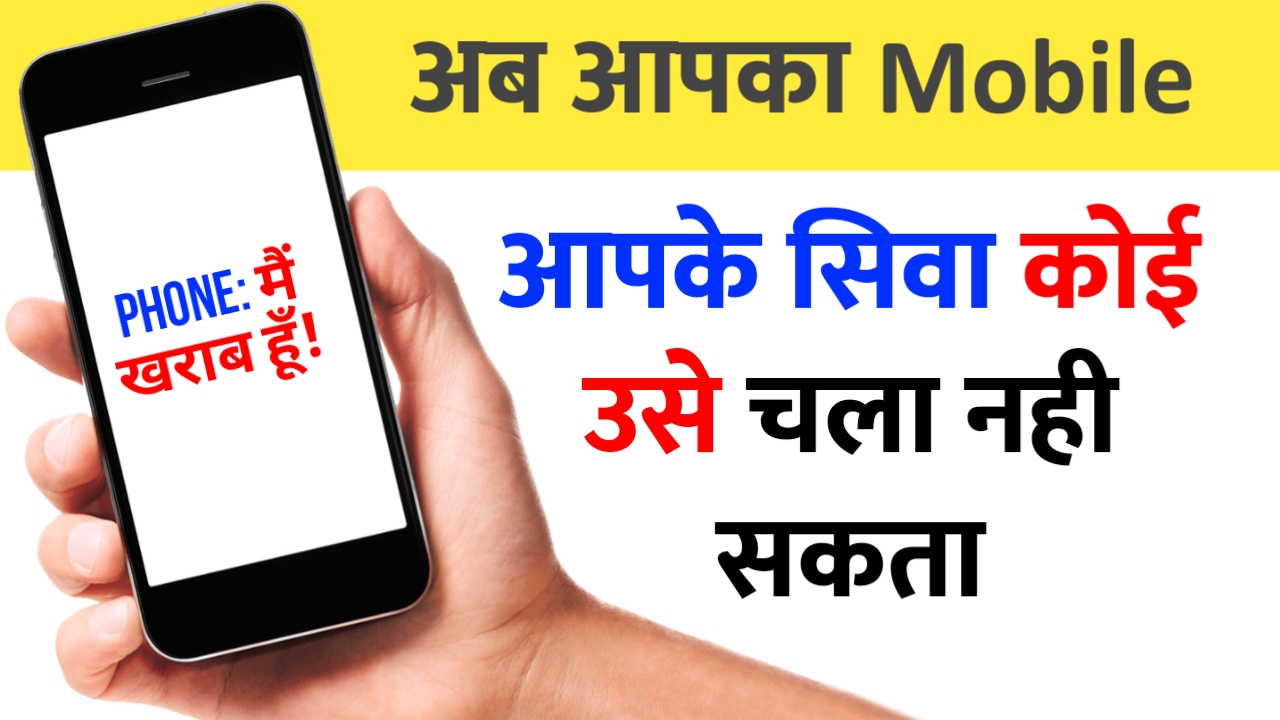
Face Pause stops any game/video when you aren’t looking at the screen. Face Pause uses your built in Face Detection to pause anything you are doing when you are not looking at the screen and resumes it when you look back.
Face Pause can be useful when :
• Playing your favorite games pause with face detection.
• Pause videos with face control.
• Watching a movie/series.
• Listening to groovy music and pause it with face recognition realtime.
Face Pause also includes the following features :
• Fast App Launcher – easily launch your favorite apps boosted directly and conveniently from the FacePause app!
• Screen Standby Customization – choose the color of the screen overlay when the screen is paused.
• Power saving mode – manually turn on the screen and turn it off.
• Rear-view camera face authentication – face detection using the rear view camera to control the pause.
• Face Detection Frequency – you can specify how often the camera should check if you have turned away.
•Display Menu – choose to display a menu when the screen is paused allowing you to access the App Launcher fast.
•Pause cam – option to show the pause cam on your screen while using FacePause.
Youtube Autoplay! :
How to use?
1. Find the YouTube video you would like to watch with FacePause.
2. Click the small 3 dots near the video.
3. Click the share button.
4. Find FacePause on the list.
5. Enjoy using FacePause with YouTube!
What are you waiting for? Download Face Pause 🙈 now !




