
Are You finding Ghatak Apps 2021: दोस्तों आज मै आप सभी के लिए बहोत ही खाश App लेकर आया हु इस App से आप फ़ोन में कही भी Gesture का इस्तेमाल करके कोई भी App Open कर सकते है इस App को कैसे इस्तेमाल करना है निचे वीडियो में बताया हु जरूर देखे
Having trouble finding the application icon you want to launch? Do you have to regularly dial, text a specific contact? Do you toggle wifi/ringtone/bluetooth and other phone settings often? Use Quickify to launch/call/toggle any application, contact or settings….using custom gestures!
यह भी पढ़े 👇
5 Ghatak Apps 2020 | Hidden Apps on Play Store
Quickify allows you to :-
1. Launch your favorite applications from all the application installed.
2. Toggle various tools and settings on phone.
3. Call your favorite contacts.
4. Text(Sms/Mms) your favorite contacts.
5. Open a frequently visited website with just a single click.
Quickify places a small circular floating icon on your screen. You can move/drag where ever you want to as per your convenience. Tap the icon to start launching you favorite phone apps/tasks.
All the permissions needed by the application are used to open/toggle applications. This application does not use internet so no private information is being used/shared by the application.
Google Play Store Hidden Apps 2021, Best New Apps, Top Useful Apps, Mobile Tips & Tricks
इस वीडियो के अंदर मैंने आप सभी को बताया है कि कैसे आप सभी अपने एंड्रॉयड फोन के अंदर किसी भी एप्लीकेशन को कहीं पर भी जेस्चर का इस्तेमाल करके आप किसी भी एप्लीकेशन को ओपन कर सकते हैं
यह भी पढ़े 👇
Email Id Kaise Banaye Jata Hai? Email Id Banana Hai? Email Id Kaise Banaye




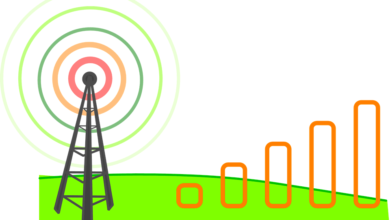
One Comment