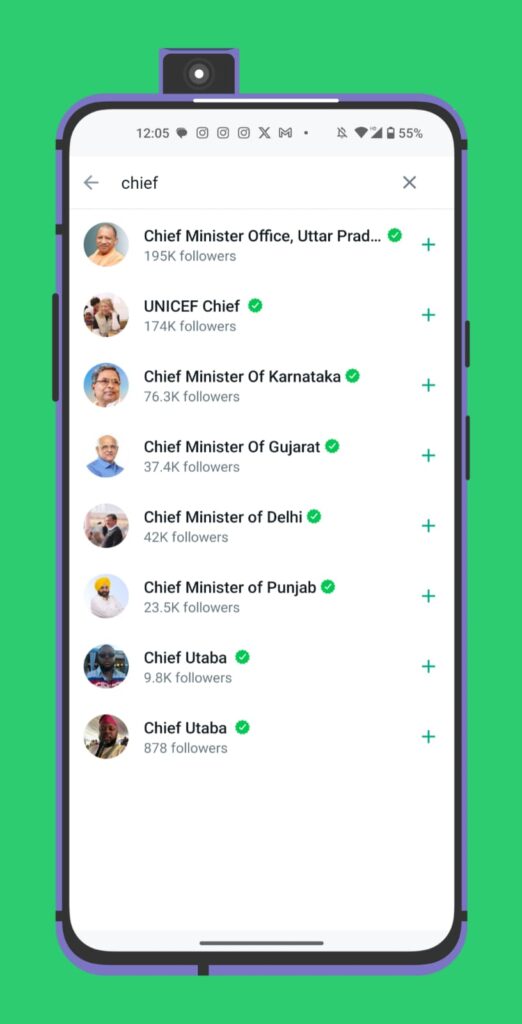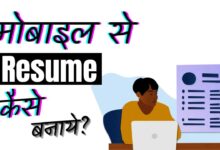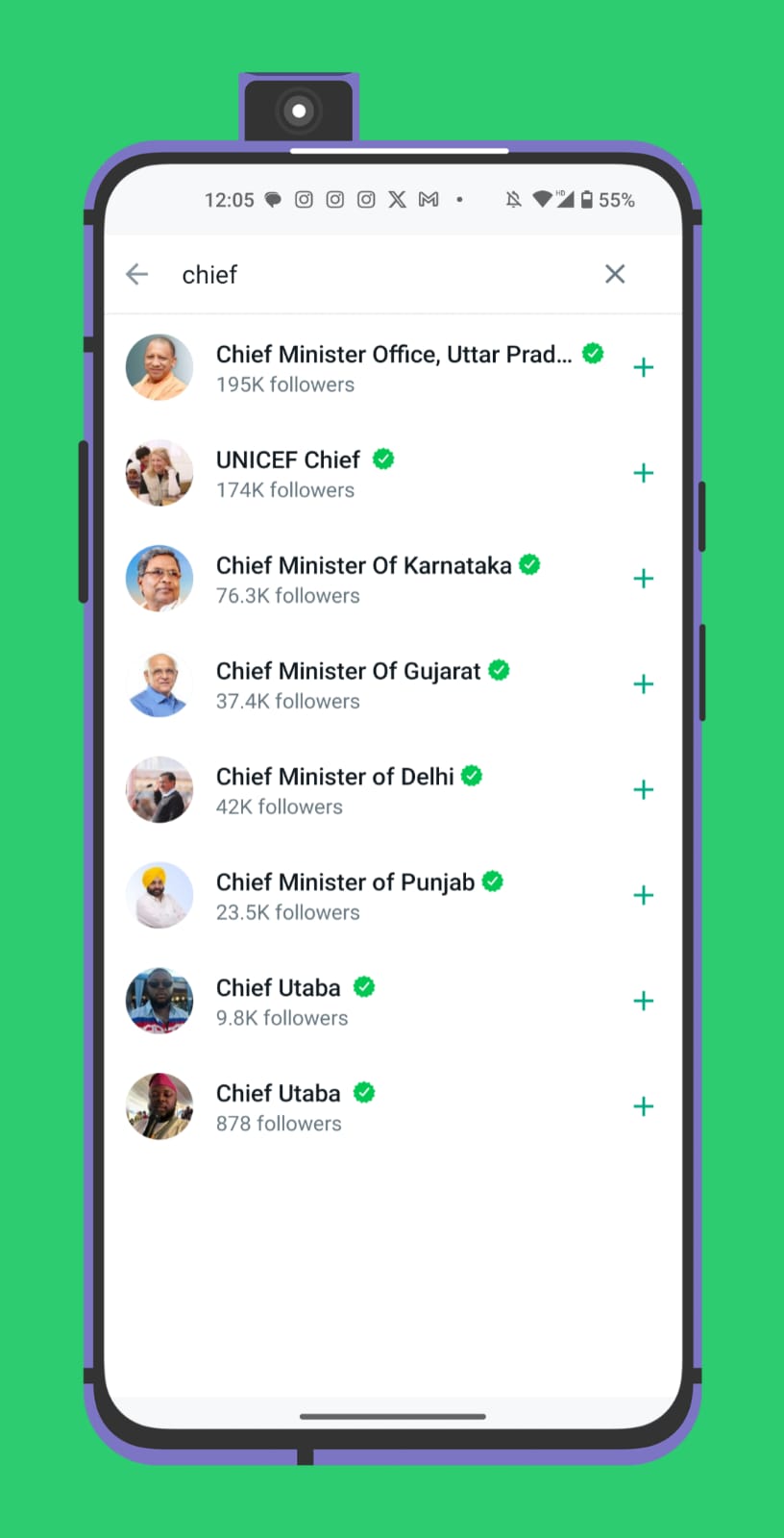
Ever since the feature of WhatsApp channel has come in WhatsApp. Chief Ministers of all the states are creating their own WhatsApp channels. Such as: Delhi CM – Arvind Kejriwal, UP CM – Yogi Adityanath, Gujarat CM, Karnataka and Punjab CM, all these CMOs have created their own WhatsApp channels. But most of the people want to join Karnataka CM. So today I will tell you how to join the WhatsApp channel of Chief Minister of Karnataka.
Chief Ministers who have created their own WhatsApp channels
| State | Chief Minister | WhatsApp Channel Link |
|---|---|---|
| Delhi (NCT) | Shri Arvind Kejriwal | Channel Join Link |
| Gujarat | Shri Bhupendra Patel | Channel Join Link |
| Karnataka | Shri Siddaramaiah | Channel Join Link |
| Punjab | Shri Bhagwant Singh Mann | Channel Join Link |
| Uttar Pradesh | Shri Yogi Aditya Nath | Channel Join Link |
Chief Minister of Karnataka WhatsApp Channel
I was very happy to know about the WhatsApp channel of Karnataka CM. It is a very good initiative for the CM of our state to connect with us and send all the government updates to us through WhatsApp channel. And if you also want to join the WhatsApp channel, then I am guiding you step by step how all of you can join the WhatsApp channel of CM of Karnataka.

Read more:
Remove WhatsApp Channels | How to Remove Channels From WhatsApp, Status, Update
Create WhatsApp Channel | How to Create WhatsApp Channel, Make, Start in India
Chief Minister of Karnataka WhatsApp Channel Link
To join the WhatsApp channel of Karnataka Chief Minister, first of all you have to open your WhatsApp. Click on update option. Scroll down and click on Find Channel. You have to search by writing “Chief Minister of Karnataka WhatsApp” in the search box. Then you will see the WhatsApp channel of Karnataka CM and by clicking on plus you can follow the WhatsApp channel. As soon as you follow, you will be connected to their WhatsApp channel.