Create WhatsApp Channel | How to Create WhatsApp Channel, Make, Start in India
Create WhatsApp Channel – To create WhatsApp channel » Updates » Plus (+) » Create Channel » Continue » customize Such as: DP, Channel Name & Description. After that, click on Create Channel & Done WhatsApp channel will be created.

Create WhatsApp Channel – To create WhatsApp channel » Updates » Plus (+) » Create Channel » Continue » customize Such as: DP, Channel Name & Description. After that, click on Create Channel & Done WhatsApp channel will be created.
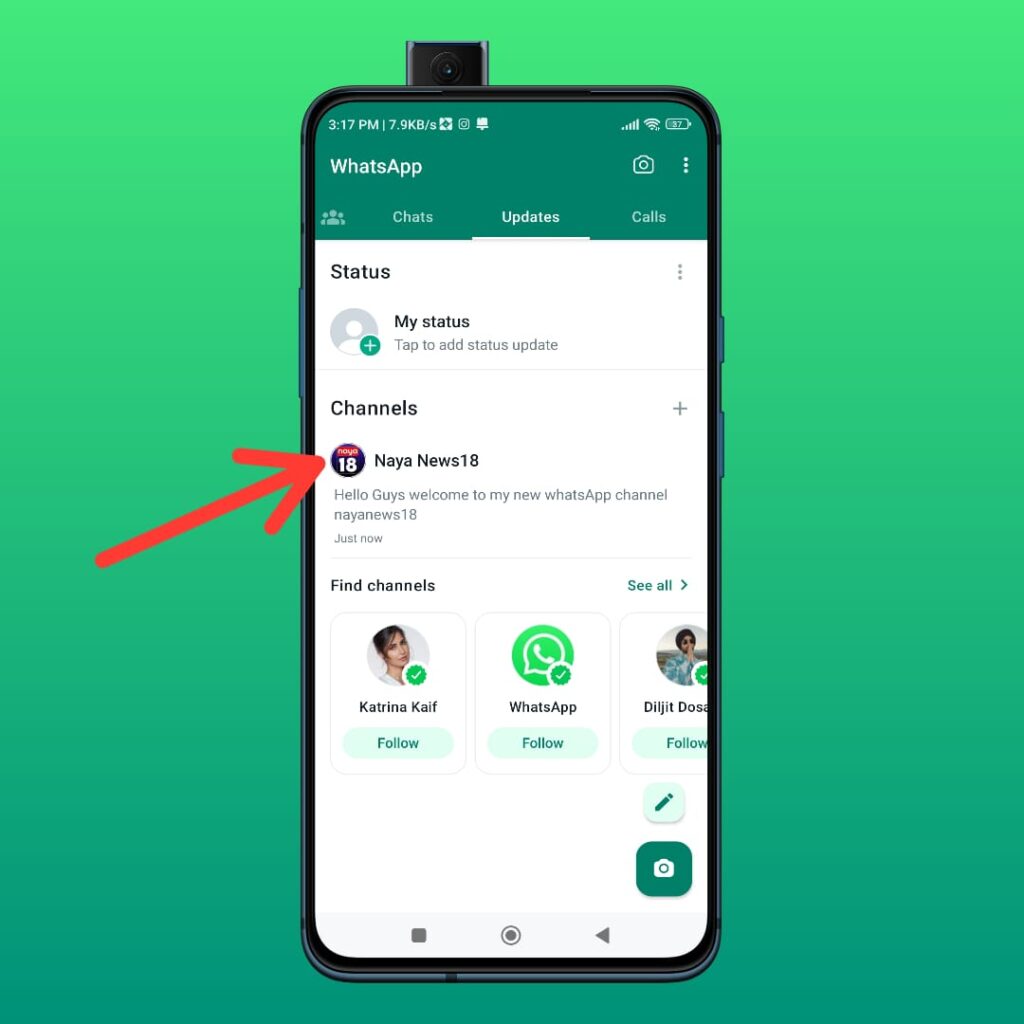
As we all know that, WhatsApp channel has come in WhatsApp in India. and now what is happening is that people are facing problem that how to create WhatsApp channel? so in today’s post I will tell you how all of you can create WhatsApp channel. make your own channel.
Read more: Remove WhatsApp Channels | How to Remove Channels From WhatsApp, Status, Update
Contents
How to Create WhatsApp Channel
To create a WhatsApp channel, first of all you have to open your WhatsApp. Go to the Updates tab. After that you have to scroll down. You will see an option Channels and next to it there is an option of Plus. You have to click on that plus option. After this you have to click on Create Channel. Now you have to click on Continue. After this, here you have to customize your channel. Such as: DP, Channel Name and Channel Description. After doing this, click on Create Channel. Then your WhatsApp channel will be created.
How to Make WhatsApp Channel
To make your own WhatsApp channel, first of all you have to update your WhatsApp because the feature of creating channel is only in the latest update of WhatsApp.
How to Start WhatsApp Channel
Step 1. First of all you have to open your WhatsApp.
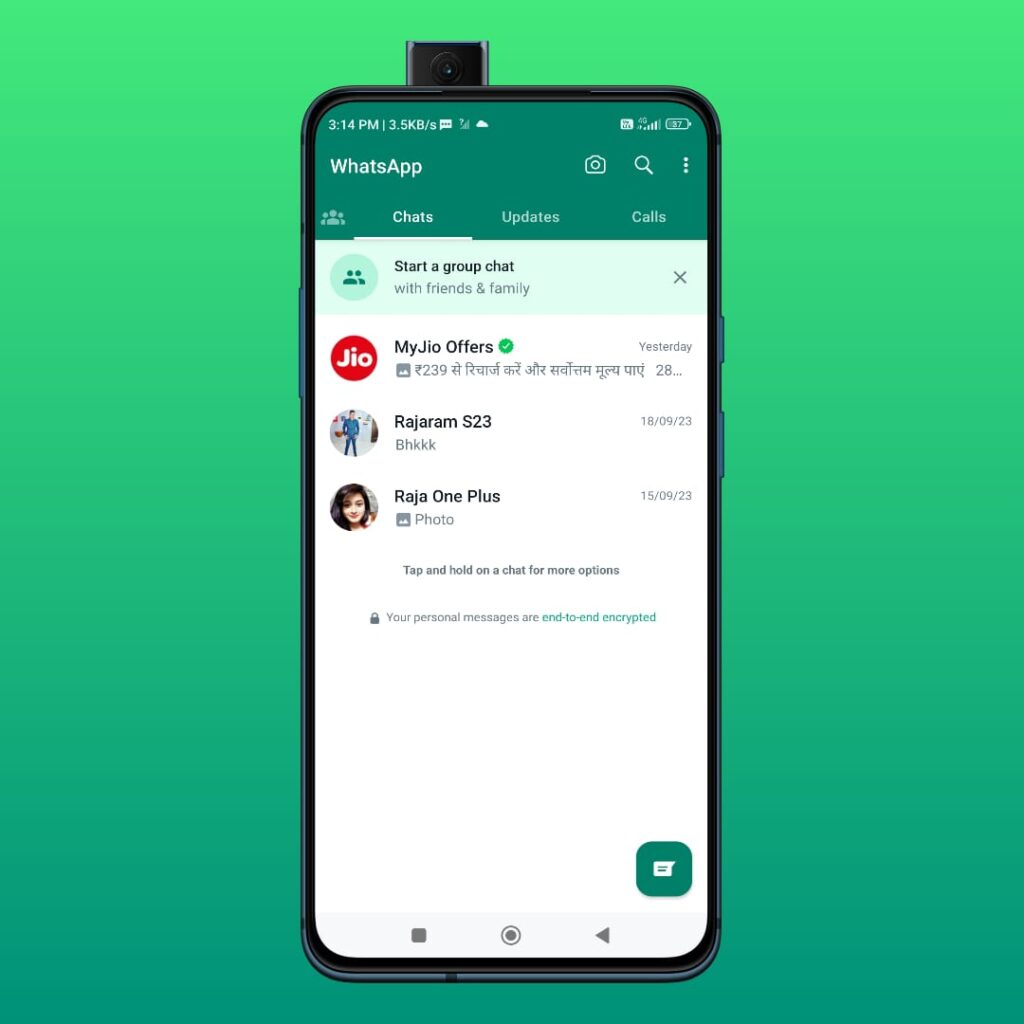
Step 2. To Start WhatsApp Channel Go to the Updates tab.
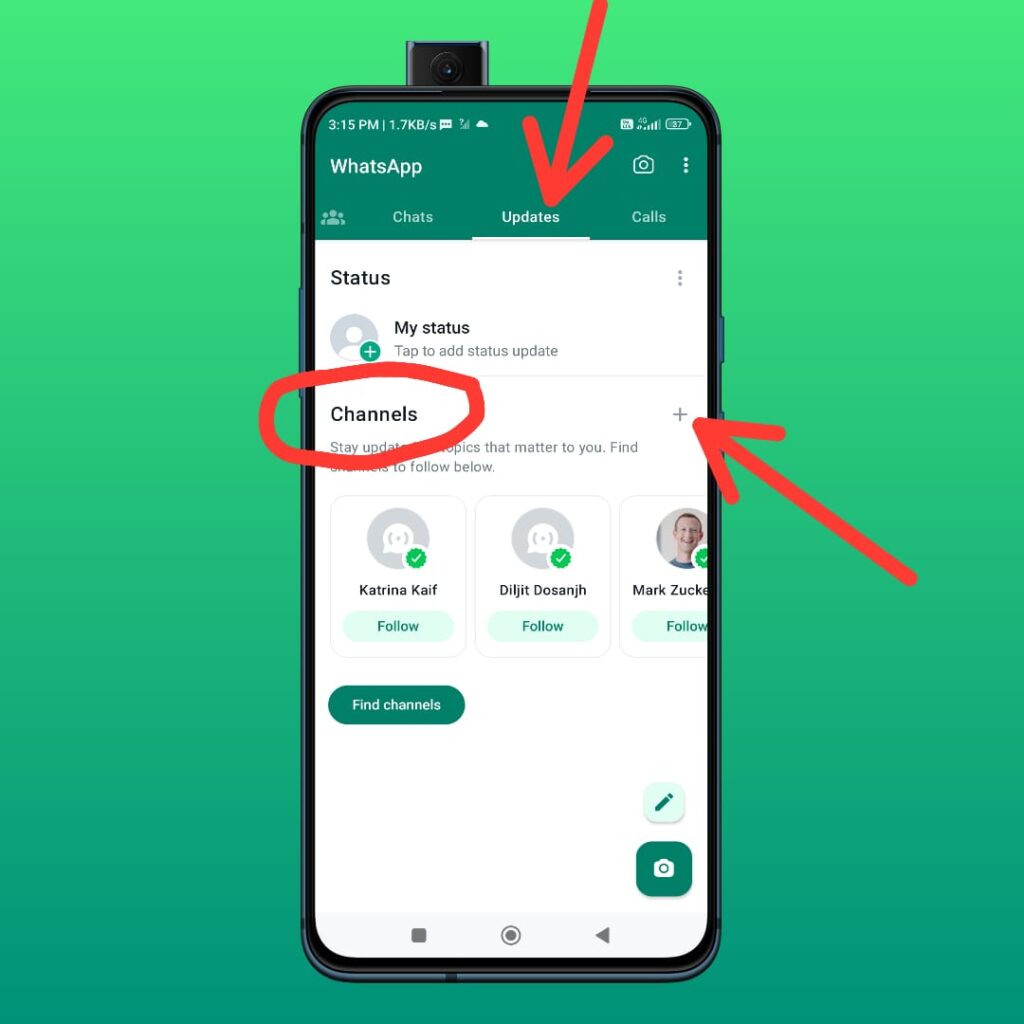
Step 3. After that you have to scroll down.
Step 4. You will see an option Channels and next to it there is an option of Plus.
Step 5. You have to click on that plus option.
Step 6. After this you have to click on Create Channel.
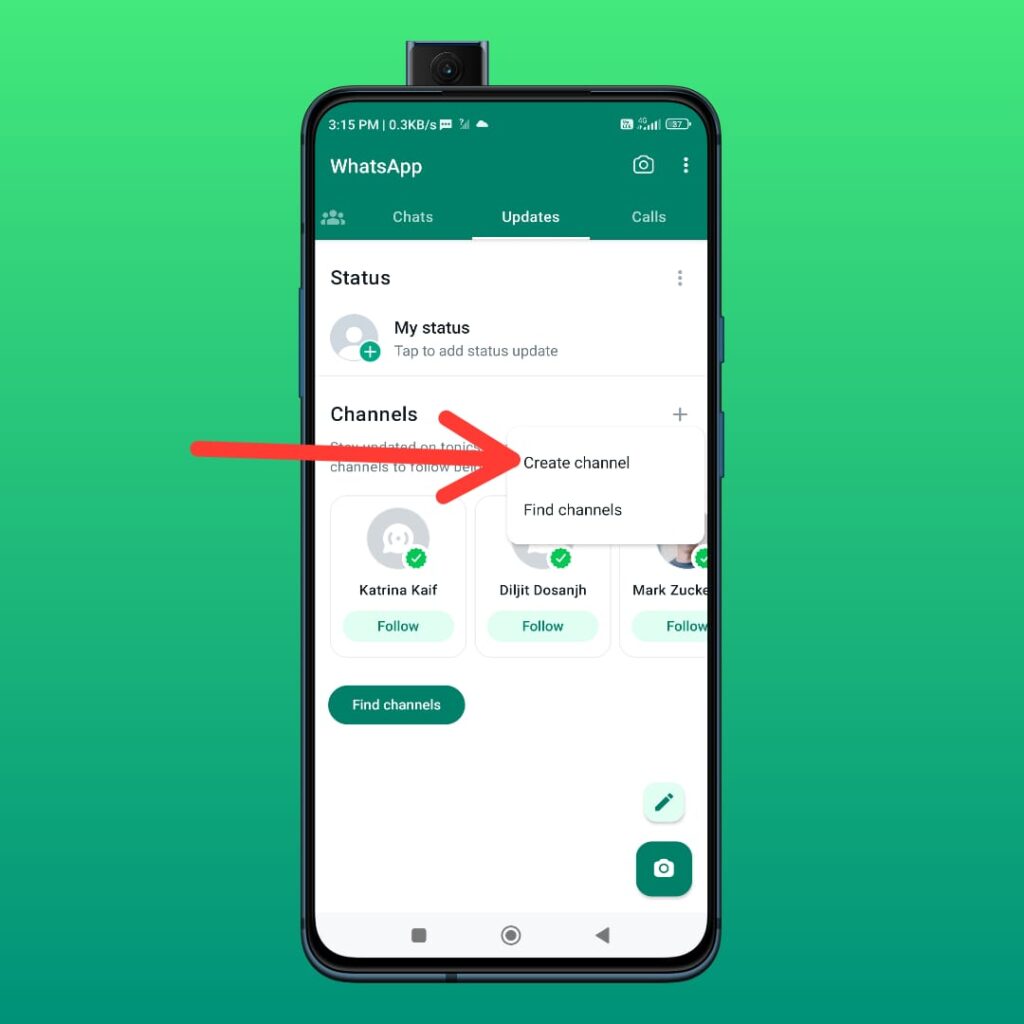
Step 7. Now you have to click on Continue.
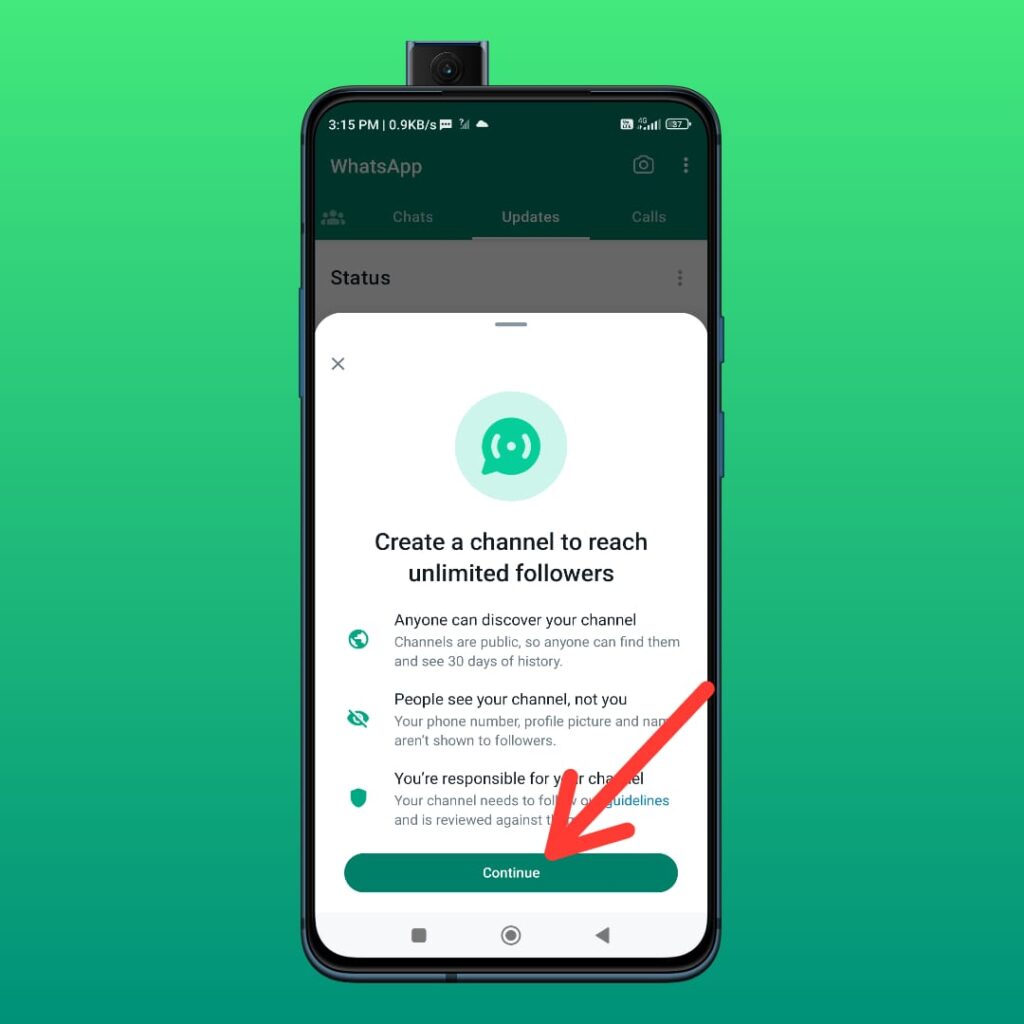
Step 8. After this, here you have to customize your channel. Such as: DP, Channel Name and Channel Description.
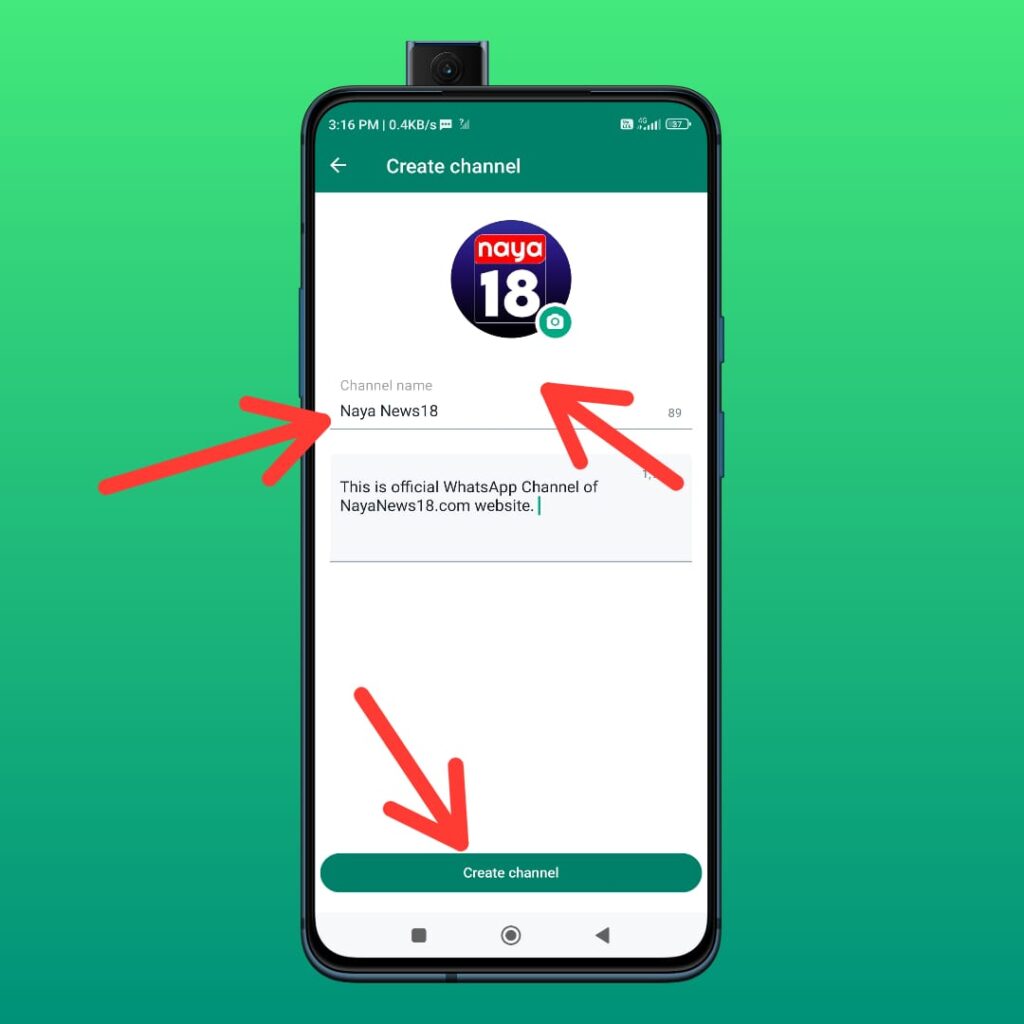
Step 9. After doing this, click on Create Channel. Then your WhatsApp channel will be created.
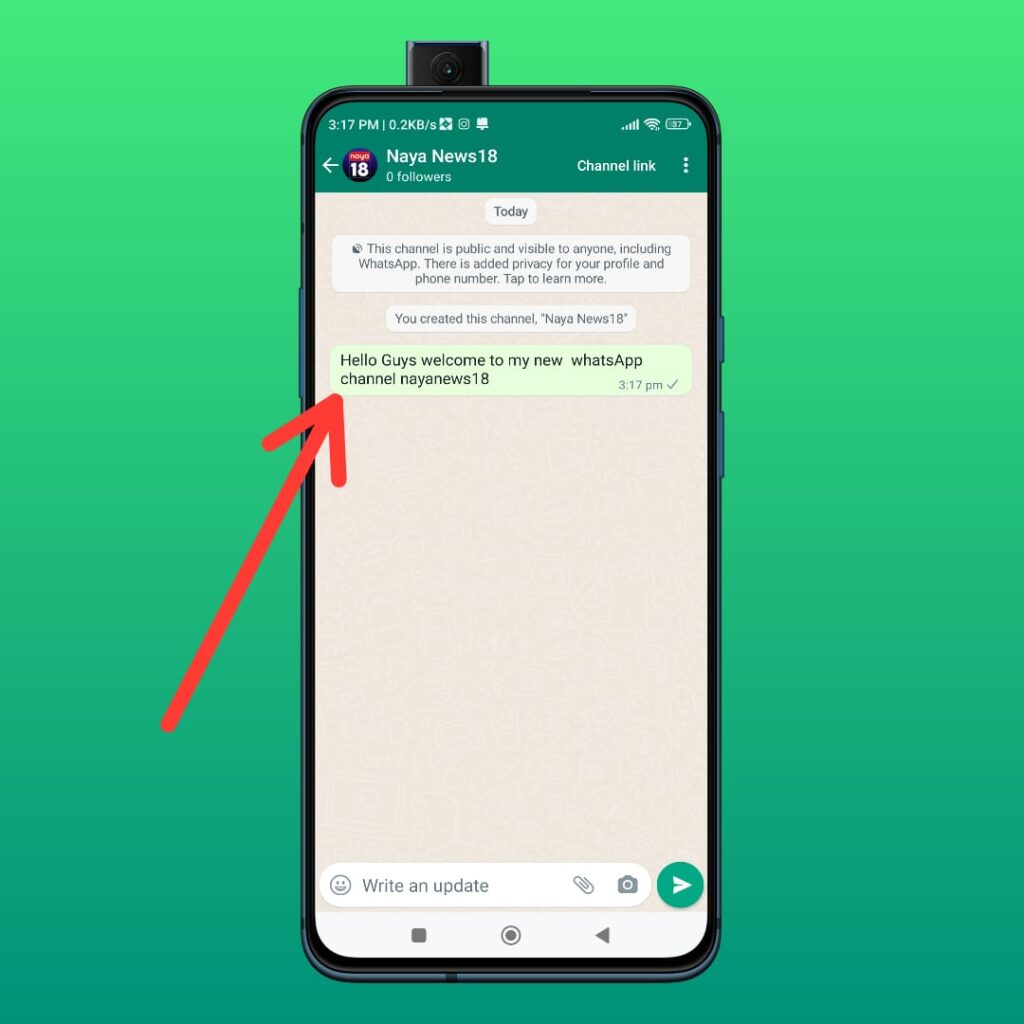
Conclusion:
Watch this video to know all step by step full guide about How to Create WhatsApp Channel in India.
We hope that you all have learned how to create your own channel and if you are facing any problem then please tell us by commenting below and if you liked this post then definitely share it on Facebook WhatsApp Telegram.




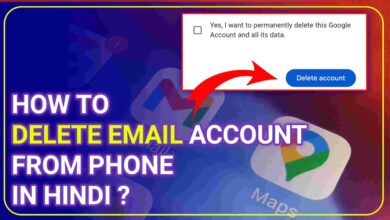
One Comment