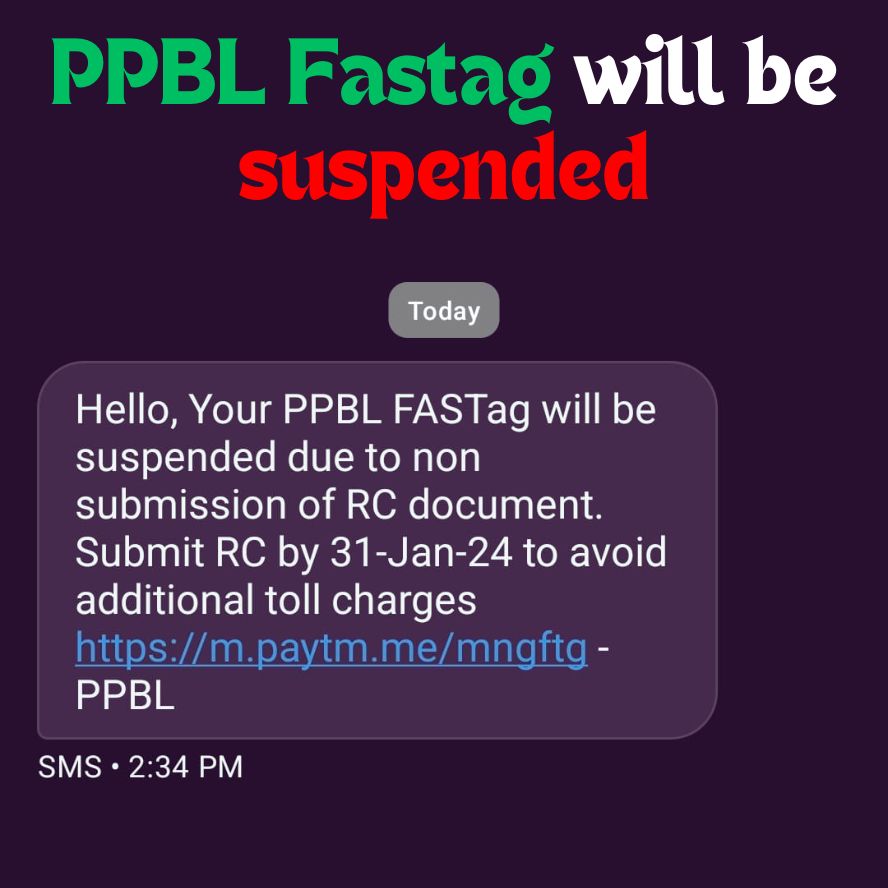
Hello friends, you’ll have got the news of Fastag KYC updates before 31st January and its suspension, as per the new law by the government and the authorities. People have also started receiving text messages about the Paytm Fastag piously we told you how to update and do the Fastag kyc on various platforms like Paytm ad bank portals. Not only that, people are facing more issues like Fastag Paytm not working, how to update Fastag Paytm, and how to upload RC in Paytm Fastag. This article has all the answers to your doubts.
but before that let’s understand
Contents
What Is Paytm Fastag?
Paytm Fastags is a tag based mechanism that is connected to your wallets, which helps for the payments of our toll charges. It comes as a sticker which is to be stuck on the car’s front mirror so that the scanner scans your Fastag and initiates a payment automatically. This works on Radio frequency identification technology (RFID).
Have you also received “PPBL Fastag Will Be Suspended” messages for the alerts?
Many people who are users of Paytm Fastag are getting messages and emails about the suspension of PPBL (Paytm Payments Bank Limited) Fastag if they don’t submit their RCs before 31st Jan’2024. If you’re also one of them, we have an immediate solution for you further in this article.
This is the message that PayTm fastag users are getting.
“Hello, Your PPBL FASTag will be suspended due to non submission of RC document. Submit RC by 31-Jan-24 to avoid additional toll charges https://m.paytm.me/mngftgPPBL”
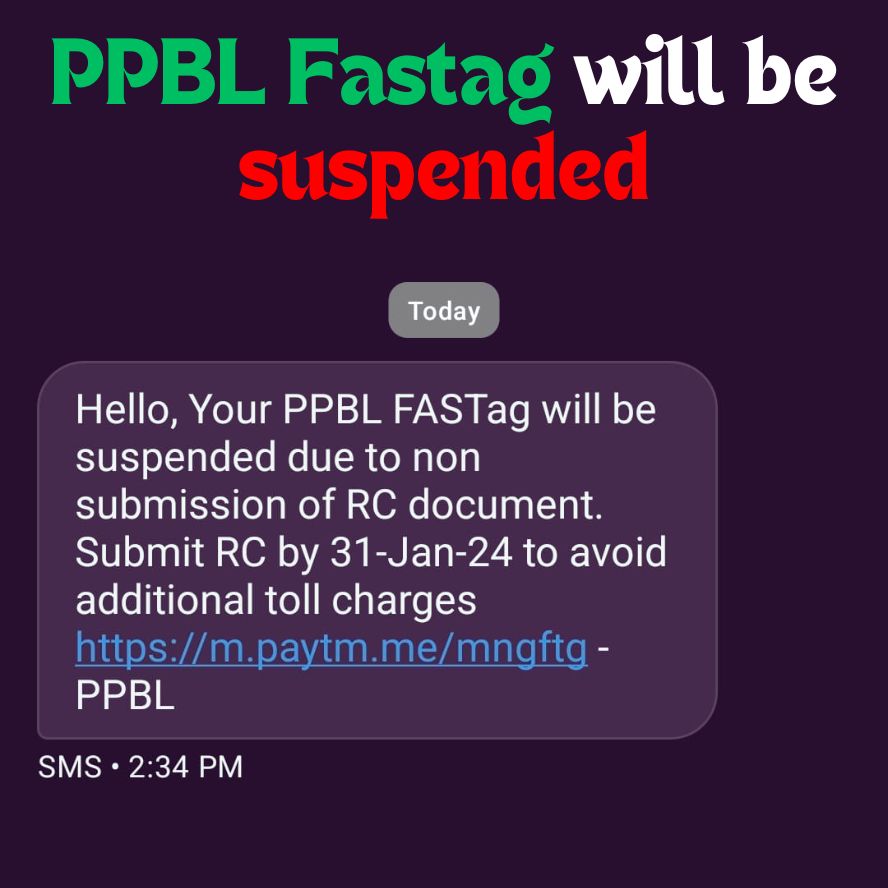
Why was The PPBL Fastag suspended?
As per the reports, the reasons for the suspension of PPBL Fastag can be many, but the possible reasons are
- non-submission of RC
- not implementing rules by SLA (service legal agreement) through an through an IHMCL audit.
After all, this, let’s finally time talk about, how you can upload your RC in Paytm Fastag so that your Fastag does not get suspended after 31st January.
How To Upload/Add RC In Paytm Fastag?
If you have already done your activation for Paytm Fastag and you just have to upload or add RC in Paytm Fastag, here are the steps.
Step 1. Go to the Paytm app, on your device.
Step 2. go to the top left icon for your account and search for Fastag or you can also directly search Fastag on the home page.
Step 3. you’ll get an option to upload documents after selecting your Fastag. click on that.
Step 4. You’ll be asked for your verification first, and then you’ll be asked some steps to follow, including ID proof verification and registering your RC number.
Step 5. once you’ve done all the asked steps, you’ll have to click on submit.
Step 6. You’ll get a confirmation message on your registered number.
we hope you found this article helpful, for more such informative updates… stay tuned.





One Comment