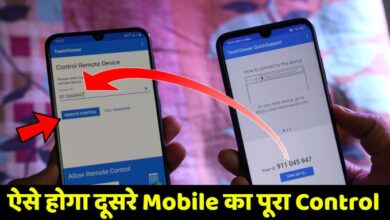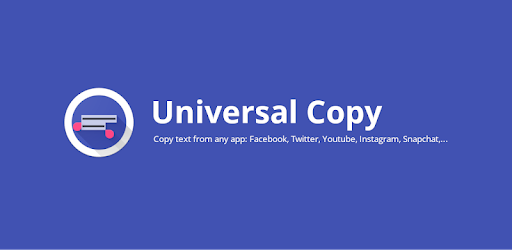
Sometimes you want to copy text from an app or image and you cannot use the default Android long press than you can use Universal copy?
Universal Copy takes that pain away!
In any app, activate the Universal Copy mode and select the text you want to copy, that’s it!
Copy text from any application: Facebook, WhatsApp, Twitter, Instagram, Youtube, Tumblr, News Republic, Snapchat and copy text from Restricted website……..
With the OCR mode (available in Universal Copy Plus), you can even copy text (latin characters only) from images or any app where the developer blocked the normal mode (facebook lite…).
Read this:
Xiaomi Redmi Note 8 Pro 64 MP Camera phone हुआ Launch
WhatsApp की बड़ी कमी आई है Hack हो सकता है ,आपका Data: New WhatsApp Bug
2 Most Important Android Settings for all Mobile Phone Users 2020
Easy. Simple. Super fast.
Universal Copy allows you to copy text without the need to use the long tap action.
How to use?
1. download and install the app
2. activate the Universal Copy accessibility service (Settings > Accessibility)
3. go to the app (Facebook, Twitter, Youtube or any app) you want to copy text from
4. open your notification drawer and click on “Activate Universal Copy mode”
5. the text zones you will be able to copy from appear in light blue.
6. tap the text you want to copy, it will highlight in blue
7. click on Copy and you’re done!
If no text is detected on phase 5, you can switch from normal to OCR mode (available in Universal Copy Plus). The OCR Mode allows you to copy text from apps where the Normal Mode does not work (thanks to a character recognition technology – OCR).
Read this: WhatsApp DP, 35+ New HD DP , Download DP for WhatsApp