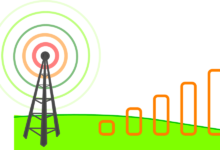You Are Sharing Your Screen With Someone Message on Phone | You Are Sharing Your Screen With Someone | Google Messages App Not Working?
You are sharing your screen with someone message on phone problem को ठीक करने के लिए अपने फ़ोन को एक बार Restart करें फिर Solve हो जाएगा.
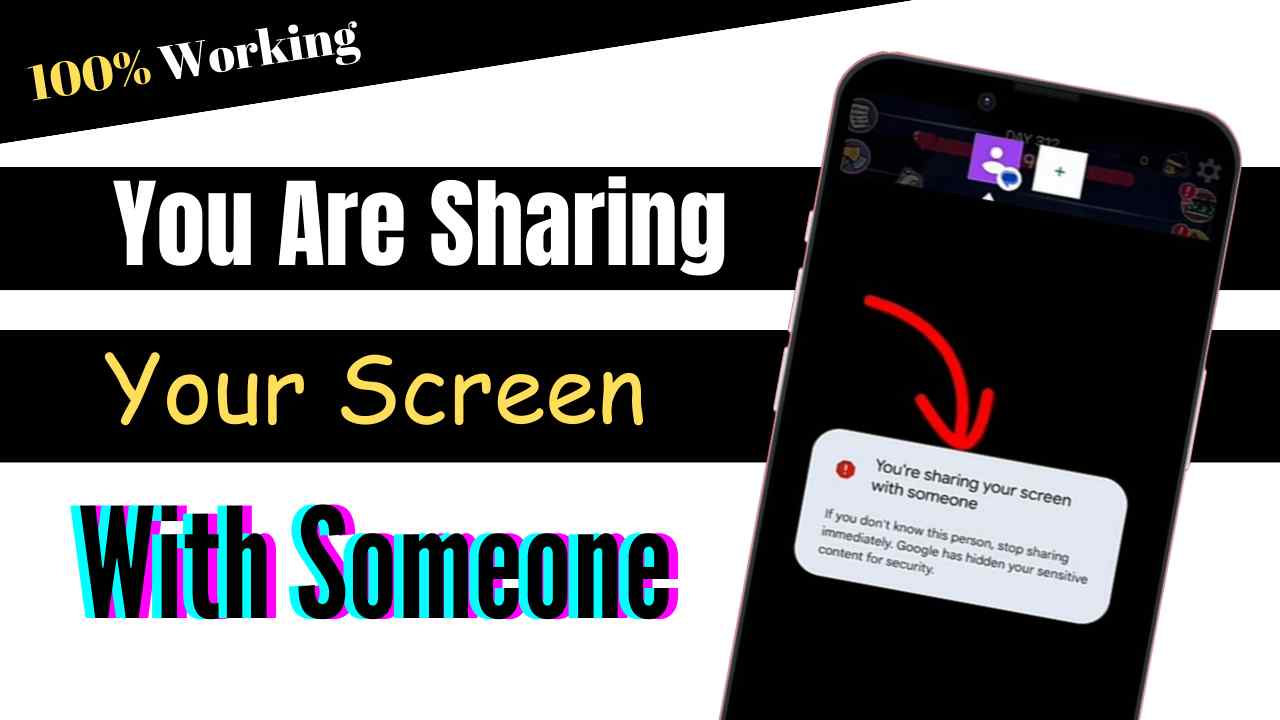
You Are Sharing Your Screen With Someone Message on Phone: इसके लिए आपको एक बार अपने मोबाइल को पॉवर ऑफ करके on कर लेना है और उसके बाद आपकी समस्या solve हो जाएगी. यदि फिर भी नहीं solve होता है तो आपको Google Massage ऐप के उपर लॉन्ग प्रेस करना है और उसके बाद आपको App Info पर क्लिक करना है.
अब आपको Manage Notification में Banner और Bubble को disable कर देना है. उसके बाद आपके फ़ोन में You Are Sharing Your Screen With Someone Problem की समस्या आनी बंद हो जाएगी.
अभी के समय इन्टरनेट Google Messages App New Update के बारे में काफी सुनने को मिल रहा है या फिर आपको आपके फ़ोन में ये समस्या देखने को मिल रही है और अब आपको नहीं पता है की You Are Sharing Your Screen With Someone वाले notification को कैसे बंद करे.
जिस कारन आप गूगल पर You Are Sharing Your Screen With Someone Message Problem क्या है और कैसे सही करे या फिर Google Messages App Not Working आदि लिख कर सर्च कर रहे हो तो ऐसे में ये पोस्ट खास आपके लिए ही है.

जहाँ पर हम आपको You’re Sharing Your Screen With Someone Message Problem के बारे में बारीकी से बताएगें. इसलिए आप हमारे साथ इस पोस्ट में शुरू से लेकर अंत तक जरुर बने रहे. जिससे की आप खुद से ही You Are Sharing Your Screen With Someone एरर को फिक्स कर सको.
Contents
You Are Sharing Your Screen With Someone Message क्या है ?
अभी के समय हाल में ही You Are Sharing Your Screen With Someone का notification देखने को मिल रहा है. जोकि आपके मोबाइल में आपको तभी देखने को मिलता है. जब आपके मोबाइल में कोई massage आता है और आप उसको पढने के लिए उसके उपर क्लिक करते हो.
लेकिन अगर इस आप उस massage को पढने की कोशिश भी करते हो तो वो blur हो जा रहा है, जिस कारन आप उसको पढ़ भी नहीं पा रहे हो. जोकि ये गूगल का एक बग हो सकता है या फिर गूगल कोई नया अपडेट लाने वाला है. जिसके लिए वो पहले टेस्टिंग कर रहा है.
You Are Sharing Your Screen With Someone Message on Phone क्यों आ रहा है ?
ये आपको एरर तभी देखने को मिल सकता है, जब आप अपने फ़ोन में कोई Third Party Application जैसे Screen Recording या फिर कोई meeting app install कर रखा है. जोकि ये आपको पहले ही आगाह कर रहा है की ये सभी एप्लीकेशन आपके लिए सही नहीं है. जोकि आपकी प्राइवेसी को कभी भी ब्रेक कर सकते है.
Read More: How to Change Group Name in Whatsapp | व्हाट्सएप में ग्रुप का नाम कैसे बदलें?
Read More: Part of Computer | Part of Computer Name | Basic part of computer
You Are Sharing Your Screen With Someone Message on Phone ?
यदि आपको आपके फ़ोन में You’re Sharing Your Screen With Someone का एरर देखने को मिल रहा है और आप इसको solve करना चाहते हो तो निचे दिए गये पॉइंट्स को फॉलो कर सकते हो.
- You’re Sharing your screen with someone को फिक्स करने के लिए आपको अपने Google Massage App के उपर लॉन्ग प्रेस करना है.
- इसके बाद आपको App info app पर क्लिक करना है.
- अब आपको Manage Notification वाले आप्शन पर क्लिक करके अपने कुछ changes करने है.
- जिसके लिए आपको Banner और Bubble वाले को disable कर देना है.
- इसके बाद आपके फ़ोन में लोगो का massage तो आयेगें,
- पर आपको Bubble और Banner जैसी notification नहीं देखने को मिलेगी.
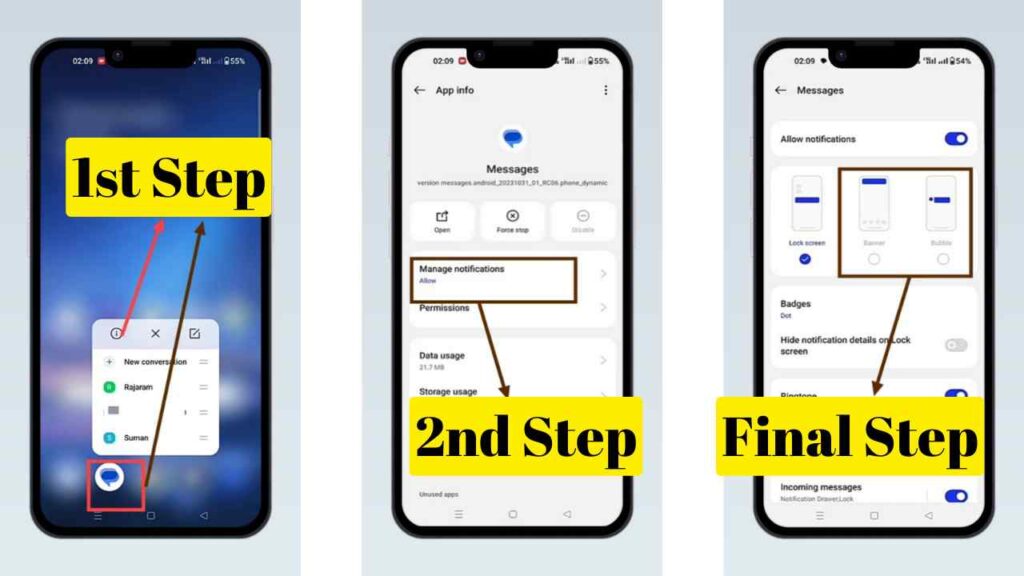
You Are Sharing Your Screen With Someone Message Problem Fix
Note: यदि आपकी समस्या अभी भी solve नहीं हुई है. तो आपको एक बार अपने फ़ोन को पॉवर ऑफ (Power Off/Switch Off) कर लेना है. और कुछ देर बाद आपको पुनः अपने फ़ोन को रीस्टार्ट (Power On) कर लेना है. इसके बाद आपके फ़ोन में You Are Sharing Your Screen With Someone समस्या देखने को नहीं मिलेगी.
निष्कर्ष:
मैं आशा करता हूँ, आप सभी को You Are Sharing Your Screen With Someone Message on Phone के बारे में अच्छे से समझ आया होगा. यदि अभी भी आपके मन में किसी भी प्रकार का कोई भी सवाल हो तो आप हमें कमेंट्स में जरुर बता सकते हो. हमें आपके सभी सवालों का जवाब देते हुए बहुत ख़ुशी होती है.