
WhatsApp New Hidden Features 2019 – WhatsApp Fingerprint Lock
Yes Guys! in this video main aapko bataunga ki whatsapp chat lock kaise kare or whatsapp personal chat lock with this whatsapp hidden features and whatsapp secret tricks enclude whatsapp tips and tricks in Hindi 2109.
Dosto Bahot hi jald aapko whatsapp fingerprint lock update mil jayega official wo bhi whatsapp fingerprint update ke sath jo ki sabhi android user ko milega or aap whatsapp new update fingerprint se apne whatsapp ko unlock kar sakte hai.
1. whatsapp chat hide kaise kare
2. whatsapp chat lock trick official?
3. whatsapp fingerprint lock
4. whatsapp personal chat lock
5. whatsapp fingerprint lock android
6. Locker for Whats Chat App – Secure Private Chat
Hi Guys My Self ” Rajaram Prasad ” and You’r Watching ” Sikhe All In Hindi ” YouTube Channel in this Channel you will learn about Life Technology, Internet, Social Media, Mobile Application, Software, Gadgets Review, Unboxing and much more…
यह Post भी पढ़े
Lock for Apps (WhatsLock) | WhatsLock App | Whats Lock apk
WhatsApp New Hidden Features 2019 – WhatsApp Fingerprint Lock
You can easily secure your private and group WhatsApp chat(s) and maintain their privacy using a PIN. The best part is, it can not only lock chats, but it even has the ability to secure the complete app using a single PIN.
Features
★ Free for use (without any limitations)
★ Best app for locking WhatsApp
★ Hide your personal chats from others
★ Uses very less space and resources
★ Intuitive design and easy to use interface
★ Minimum permissions required
How to use the app:
– Download and install the app on your Android device.
– Launch the app by tapping on Locker for Whats Chat App app icon.
– Create a four-digit PIN and re-confirm the same. (The password is common for your chats and WhatsApp application.)
– Next, provide a recovery e-mail address, to retrieve your password in case you forget it.
– Grant accessibility permissions to the app to start using it.
– Now, tap on the ‘+’ icon to add the chat you need to lock.
यह Post भी पढ़े
Xiaomi Redmi Note 8 Pro 64 MP Camera phone हुआ Launch
WhatsApp की बड़ी कमी आई है Hack हो सकता है ,आपका Data: New WhatsApp Bug
This app is unique and very useful as it focuses on your privacy and security. By tapping on the ‘+’ icon, you can add a PIN of your choice to your private chats and stop worrying about them being accessed by others when your Android device is left unlocked. Concealing your private data is as easy as 1-2-3 with Locker for Whats Chat App.
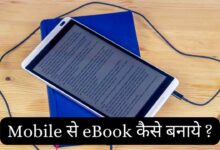




https://www.techwinks.in/2019/11/stylish-text-whatsapp-stylish-message.html